Step-by-step instructions:
If your company is offering rewards through a Sprout Rewards Partner, you can redeem rewards on the web application.
From the "Home" tab, click on the shopping cart icon in the top right corner to be taken to the rewards catalogue. Here you will also see how many "SproutBucks" (note: this may be called something different on your platform) you have to redeem.
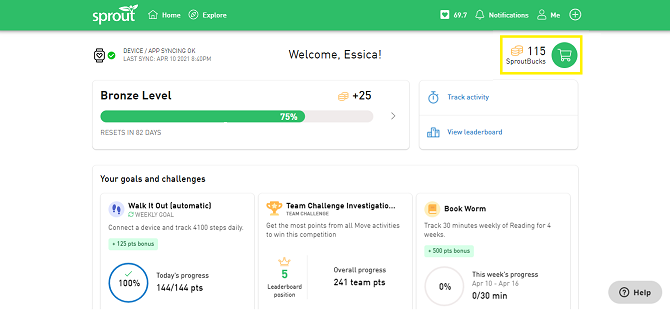
Scroll through the catalogue to browse reward options. Each reward will indicate the value of the gift card and the "SproutBucks" required to purchase it.
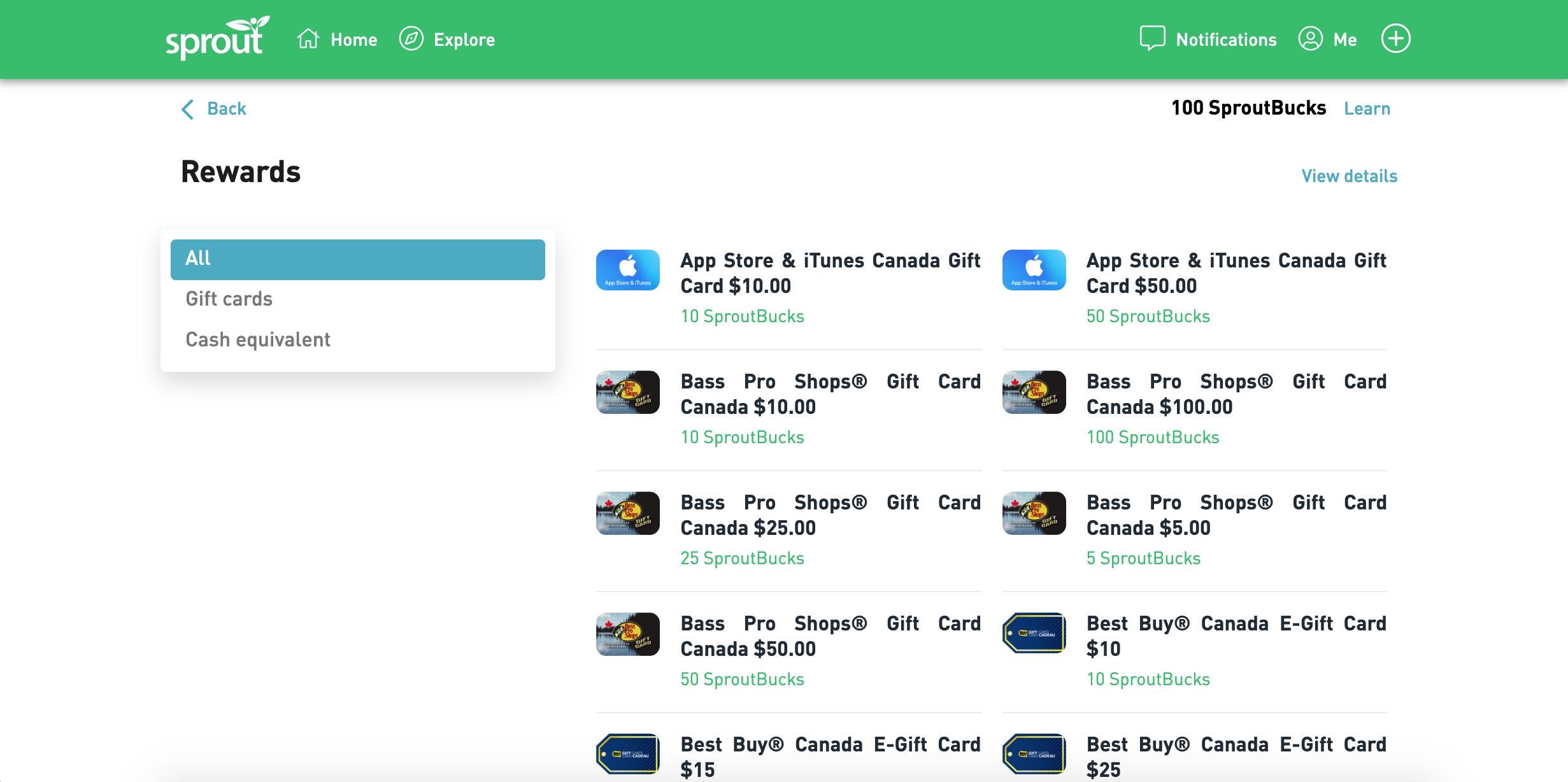
Click on a reward to learn more about it. If you have enough "Sprout Bucks" to purchase it, click "Continue". Finalize your order by selecting "Place order". Your redemption will be emailed to you immediately.
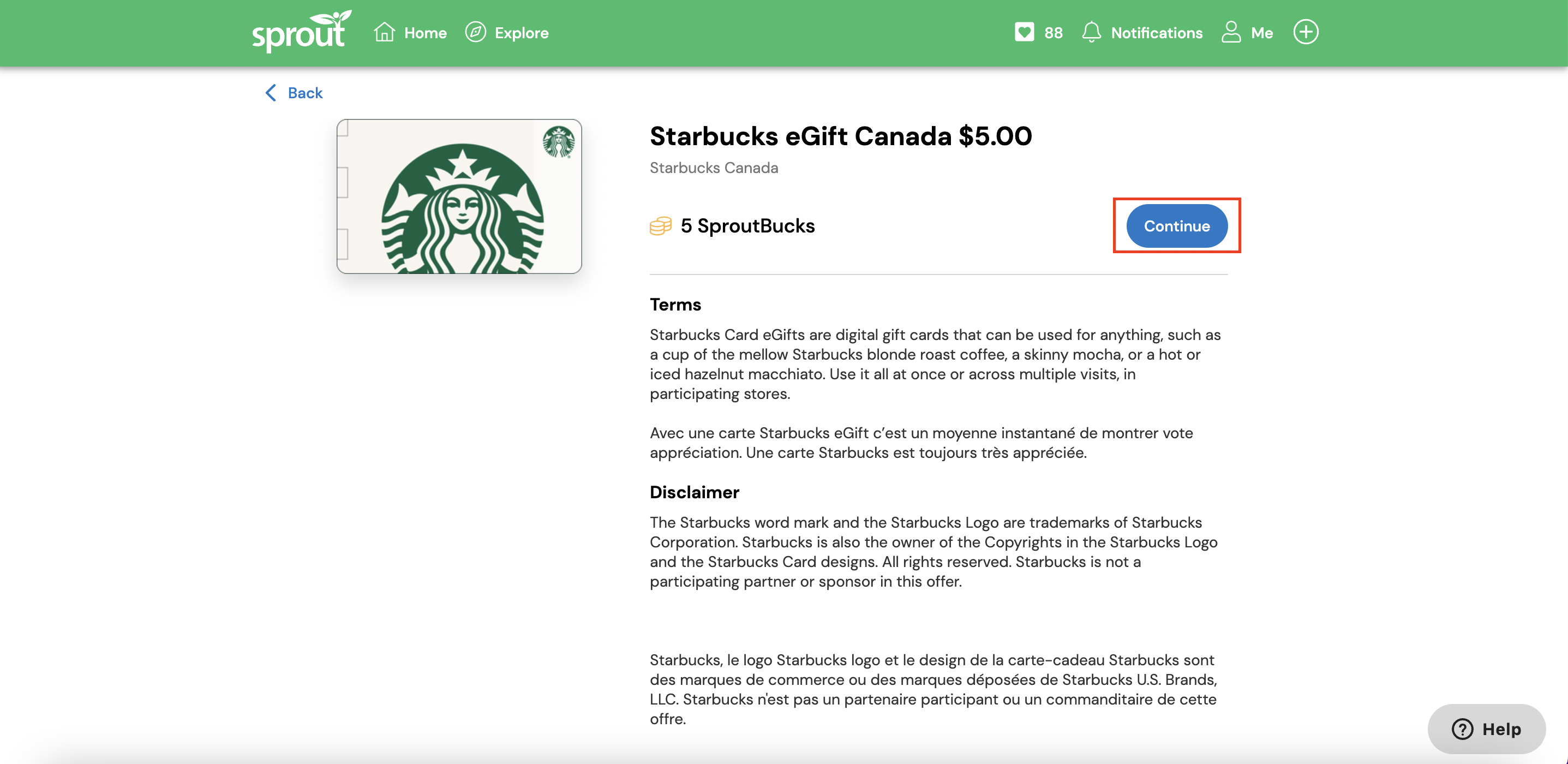
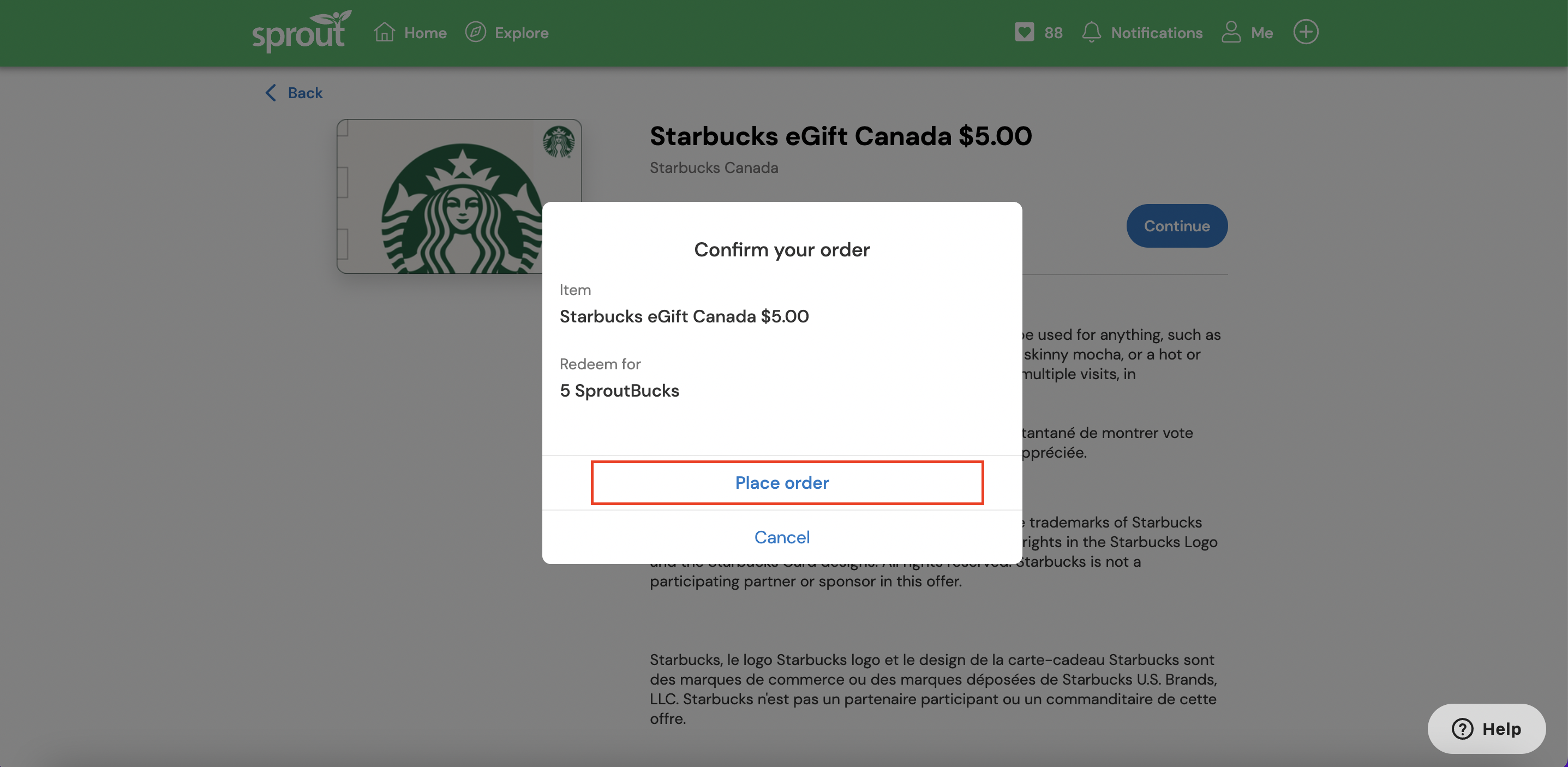
Comments
0 comments
Please sign in to leave a comment.