Watch the tutorial video:
Step-by-step instructions:
To view and join events on the mobile app, click the "Explore" tab and scroll down to the section on "Events". Swipe left on the events section to scroll through events and press "Join" for those that interest you.
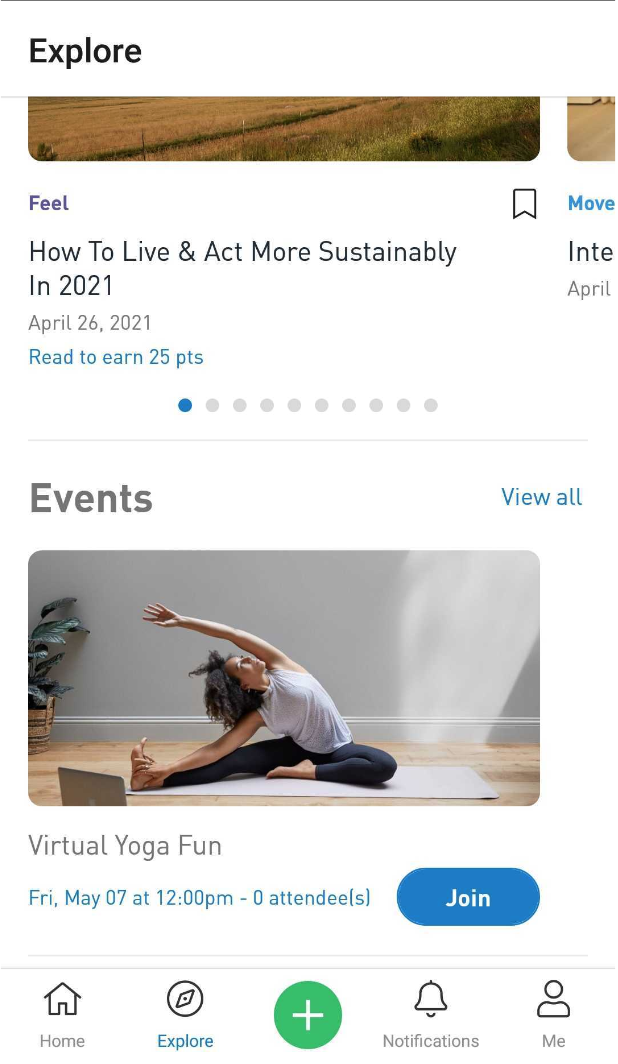
You can also press "View All" to see all events. Click the "All" tab to see all public events in the company. Click "My events" to see all upcoming or past events that you have attended.
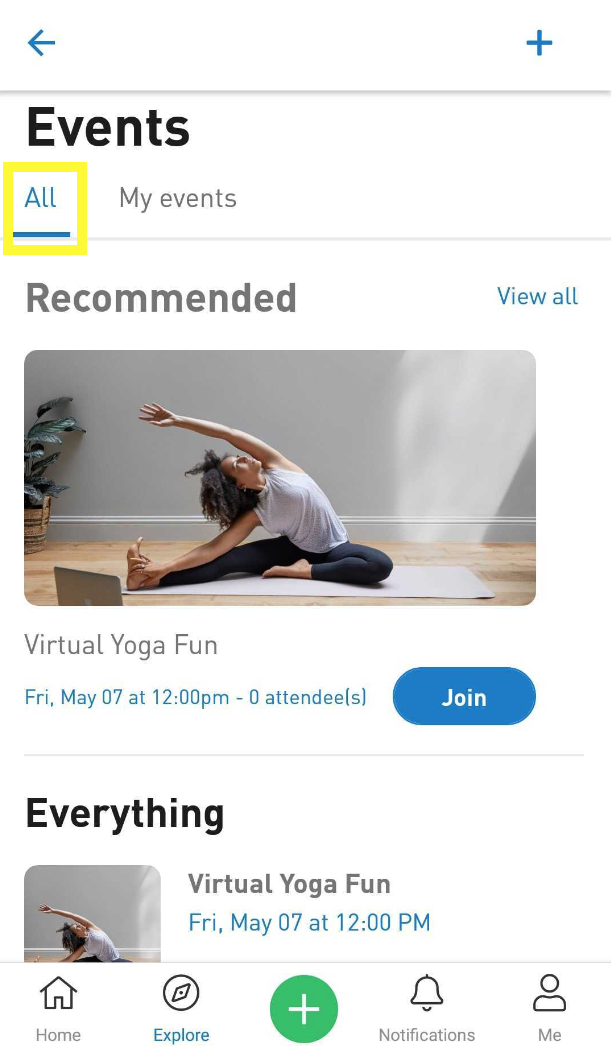
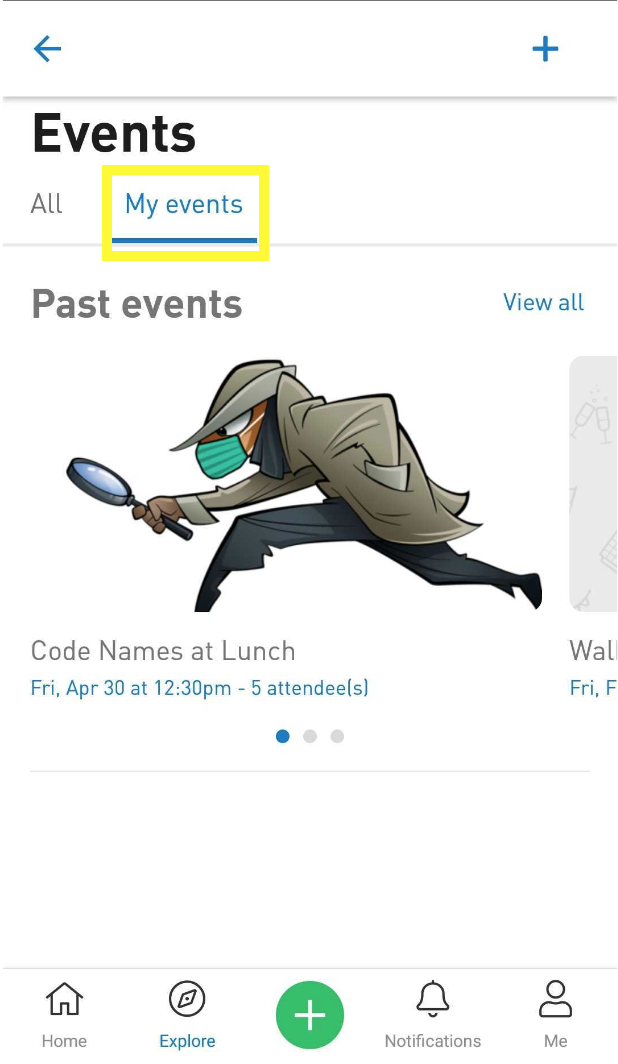
Press on the event to learn more about it. You can also join the event from this screen by pressing "Join Event".
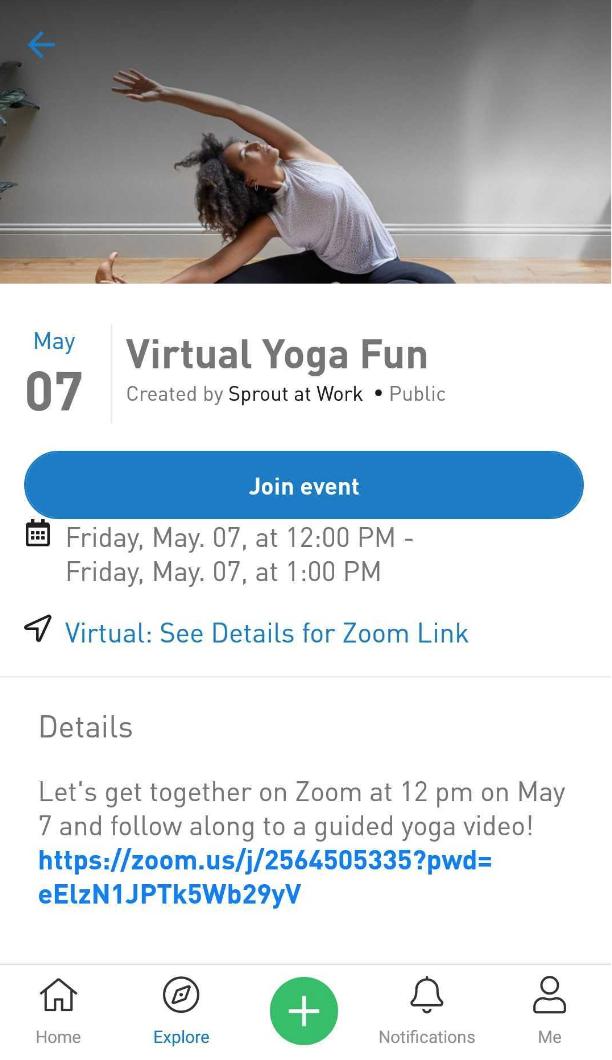
Comments
0 comments
Please sign in to leave a comment.