Watch the tutorial video:
Step-by-step instructions:
To track on activity, click the "+" in the top right corner and select "Track".
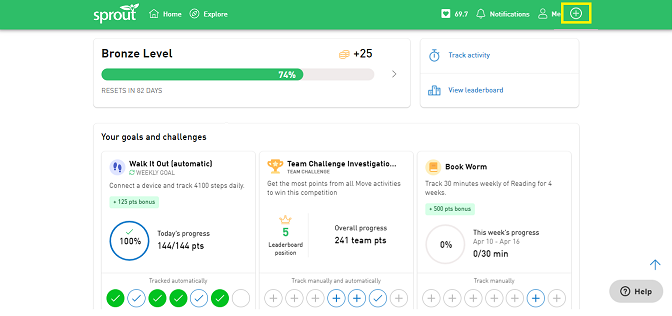
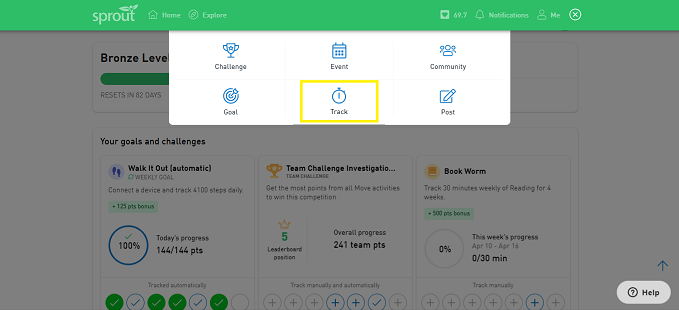
On this page, you can view a list of available activities. Use the search bar, or scroll through the categories to find the activity you'd like to track. Make sure to select the activity in the right unit of measurement. For example, you could select cycling in kilometres or in minutes.
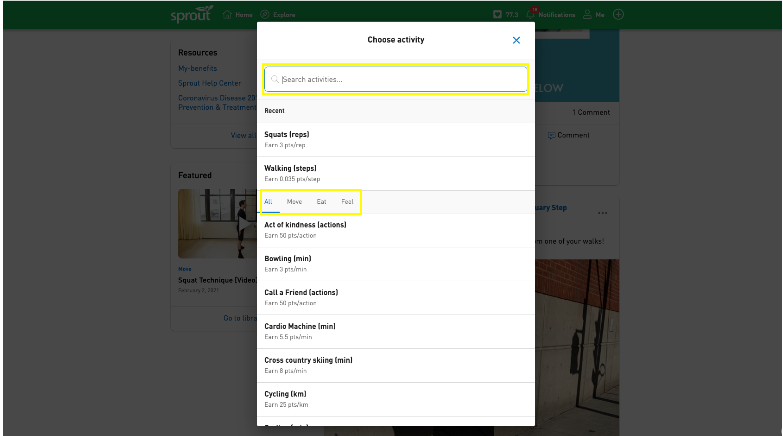
Next, choose the dates to track your activity for. If you're tracking further back than 5 days, select "pick other dates" to see the calendar.
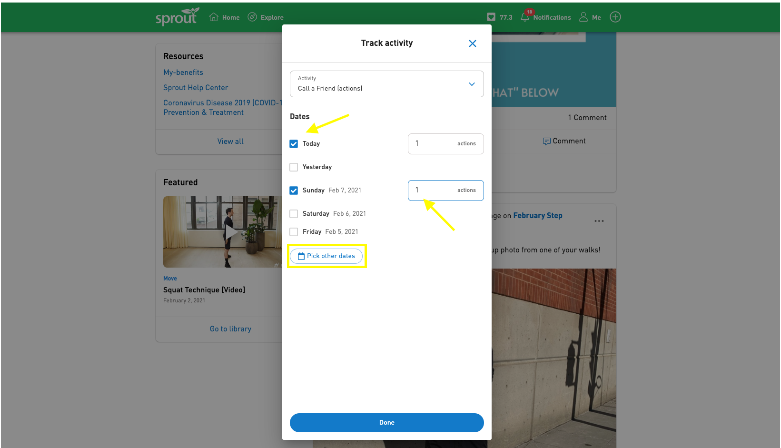
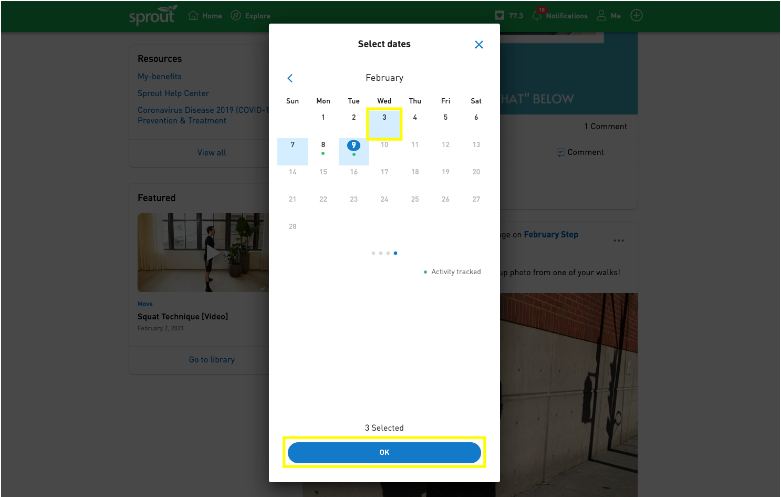
From here you can choose the exact dates you want to track for and click "OK". Enter the quantity you completed each selected day and hit "Done".
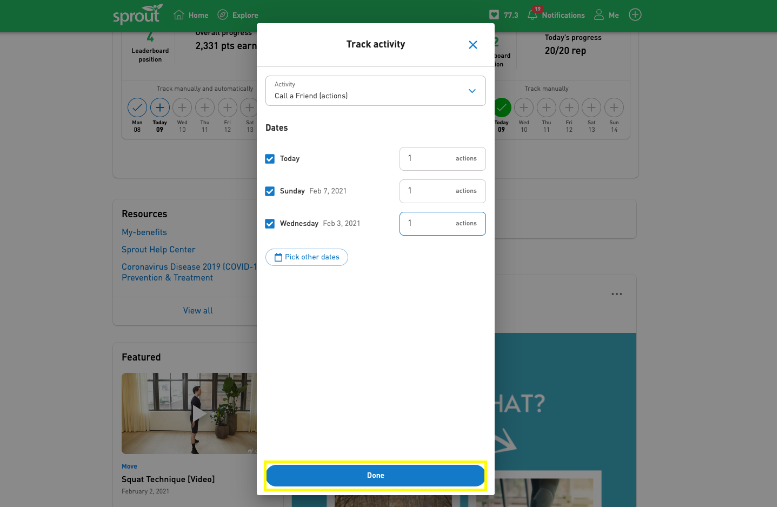
You'll then be taken back to the home page. A box will pop-up at the bottom of the page, indicating that you have successfully tracked the activities.
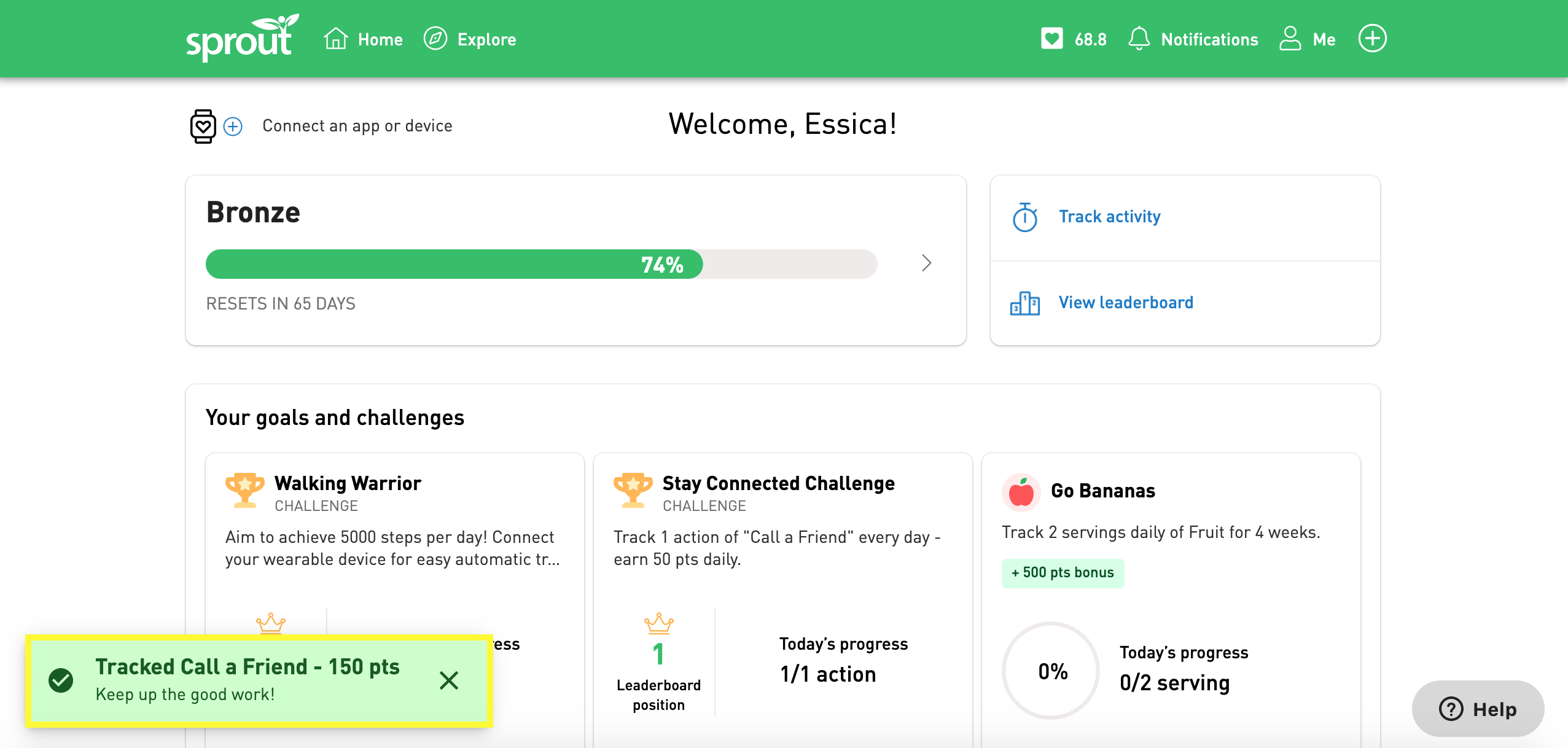
Comments
0 comments
Please sign in to leave a comment.