Watch the tutorial video:
Step-by-step instructions:
From any screen, click the "Explore" tab at the bottom of the screen to view current challenges. Under "Challenges", swipe left to scroll through them or click "View All".
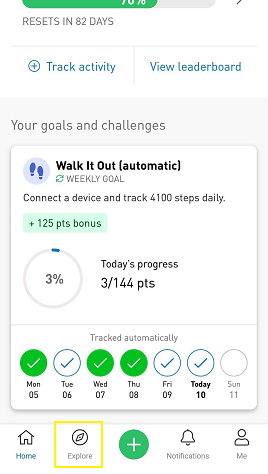 .
. 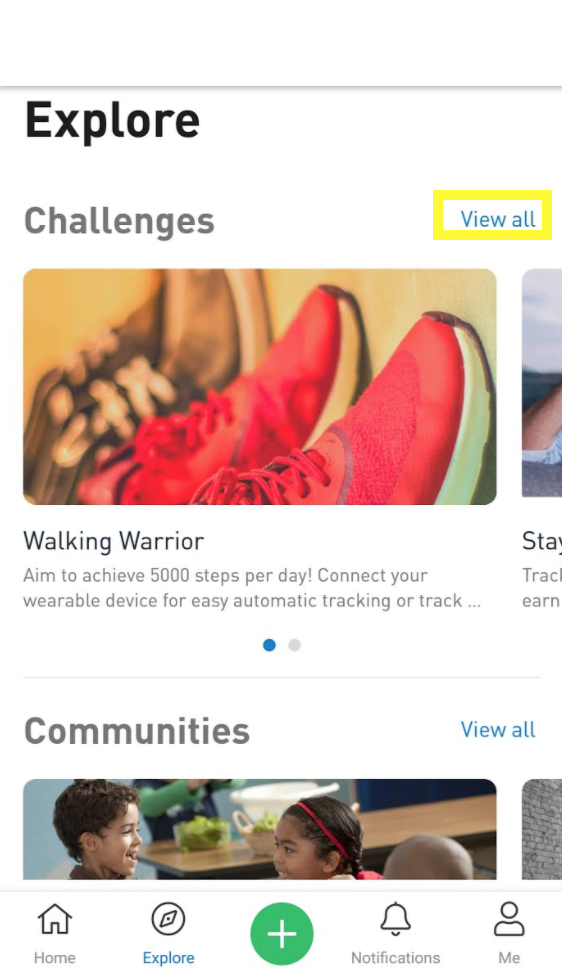
From "View All", browse the challenges and press the one that you're interested in. Click "Join Challenge" if you'd like to join the challenge. Some challenges will require users to join; others will have users auto-enrolled in them.
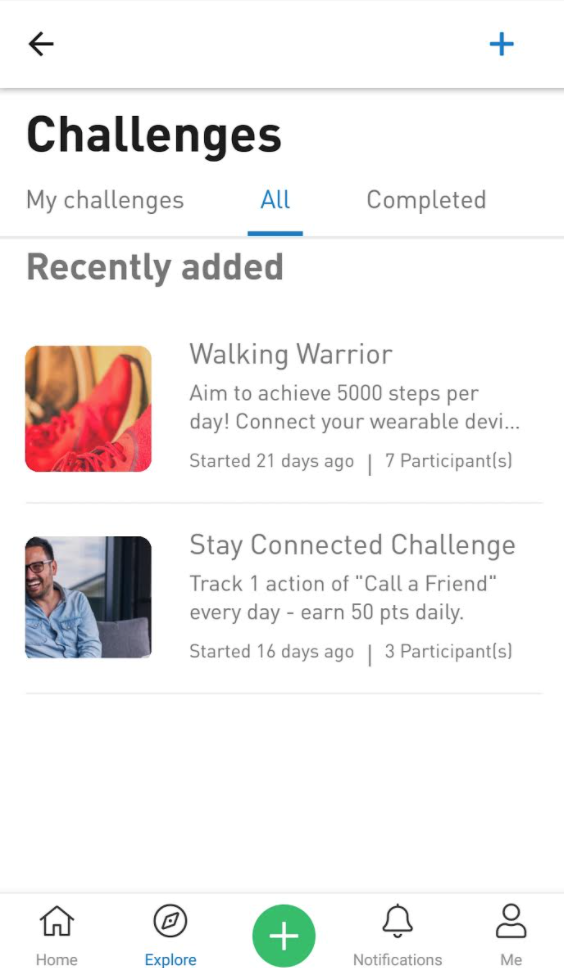
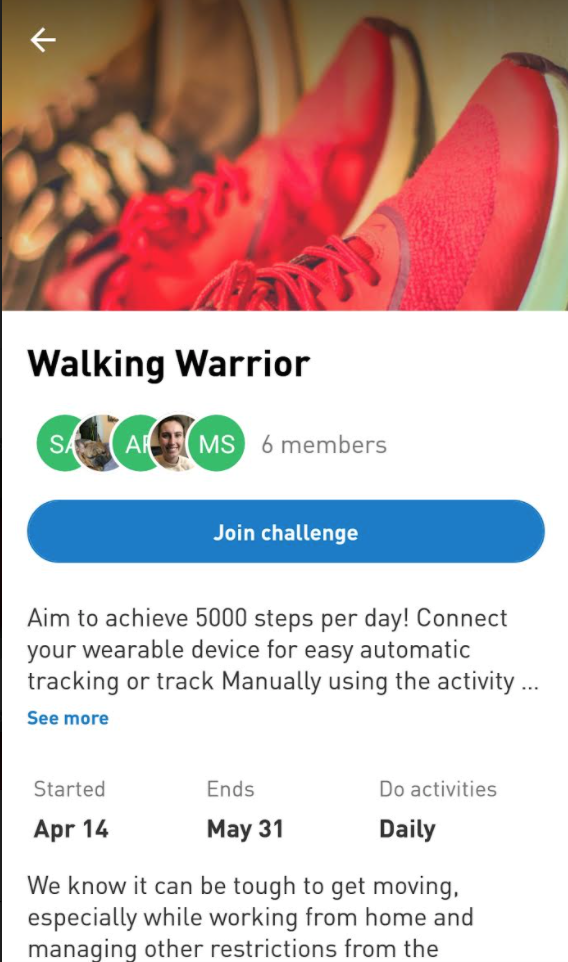
Once in the challenge, you can post on the stream a comment or photo. You will also be able to track the activities contributing to the challenge and see where you rank for the duration of the challenge. Click on the tabs to navigate through these different options.
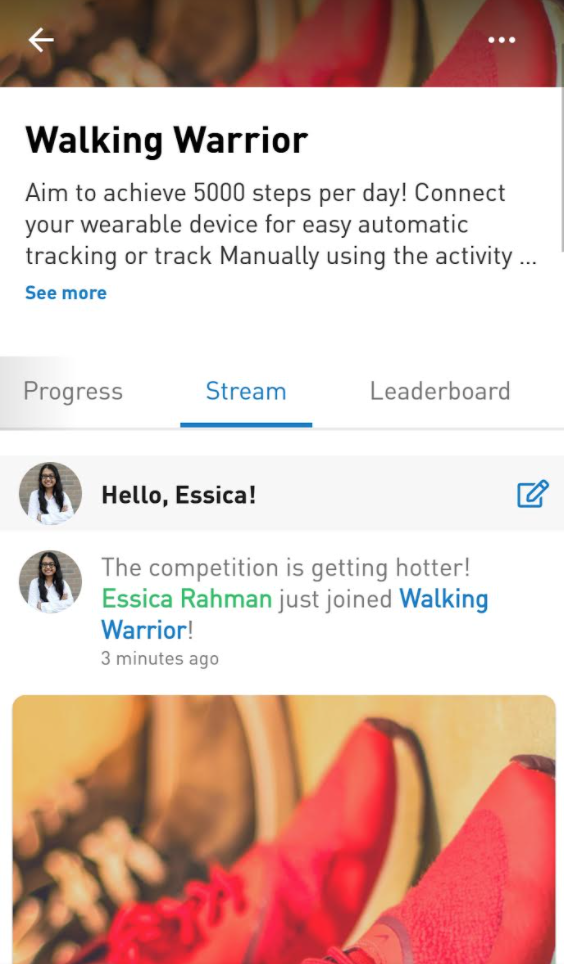
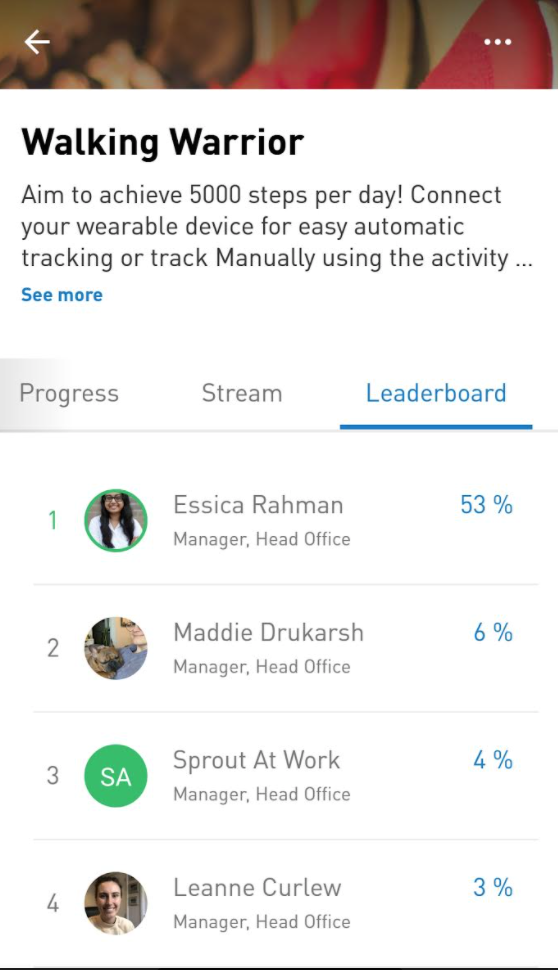
To view other challenge participants, navigate to the "About" tab and click on to the profile picture icons, next to where it says "X members".
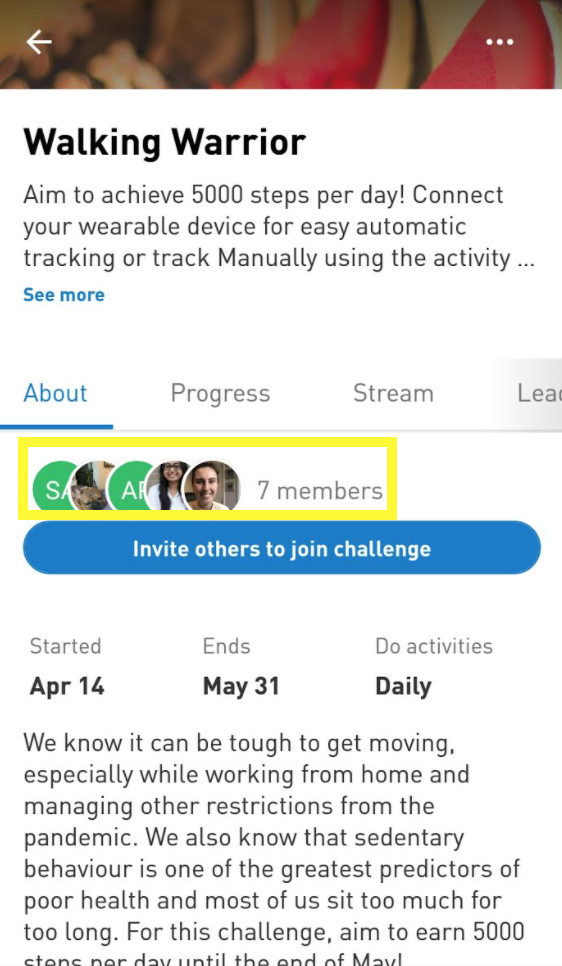
Once you join a challenge, you will be able to see it under the "Your challenges" section of the home screen. You can also track any activities for the challenge directly from there as well.
To leave a challenge, go to the challenge page and click the "..." in the top right corner. Then select "Leave [Name of Challenge]".
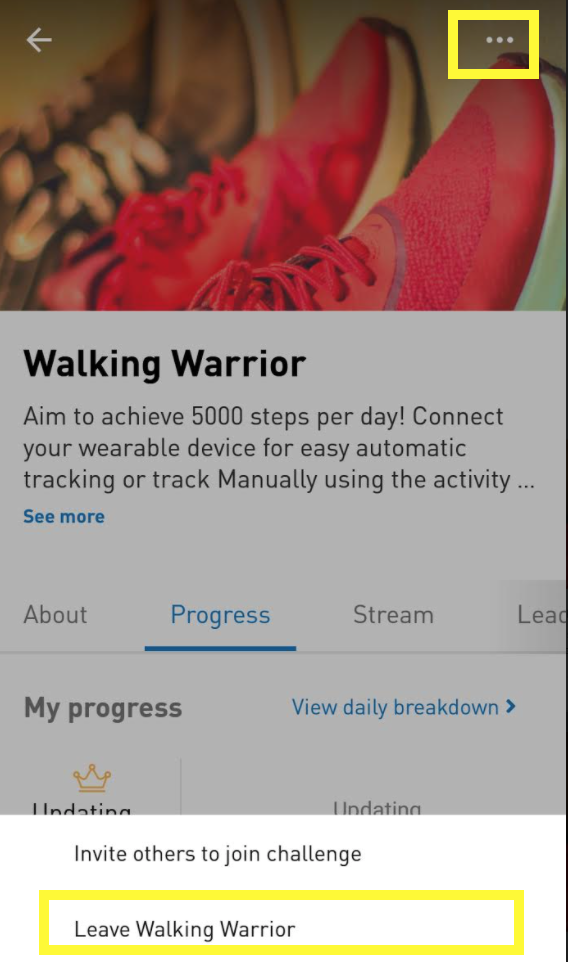
*To create a challenge from the mobile app, read this article.
Comments
0 comments
Please sign in to leave a comment.