Video Tutorial
Step-by-step instructions
To create a team for a team challenge, start by finding the challenge under the “Explore” tab.
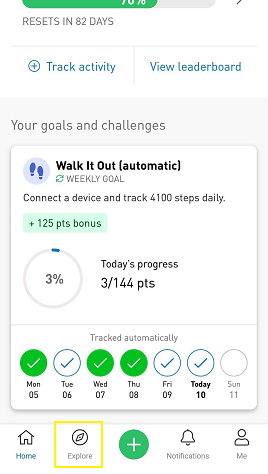 .
. 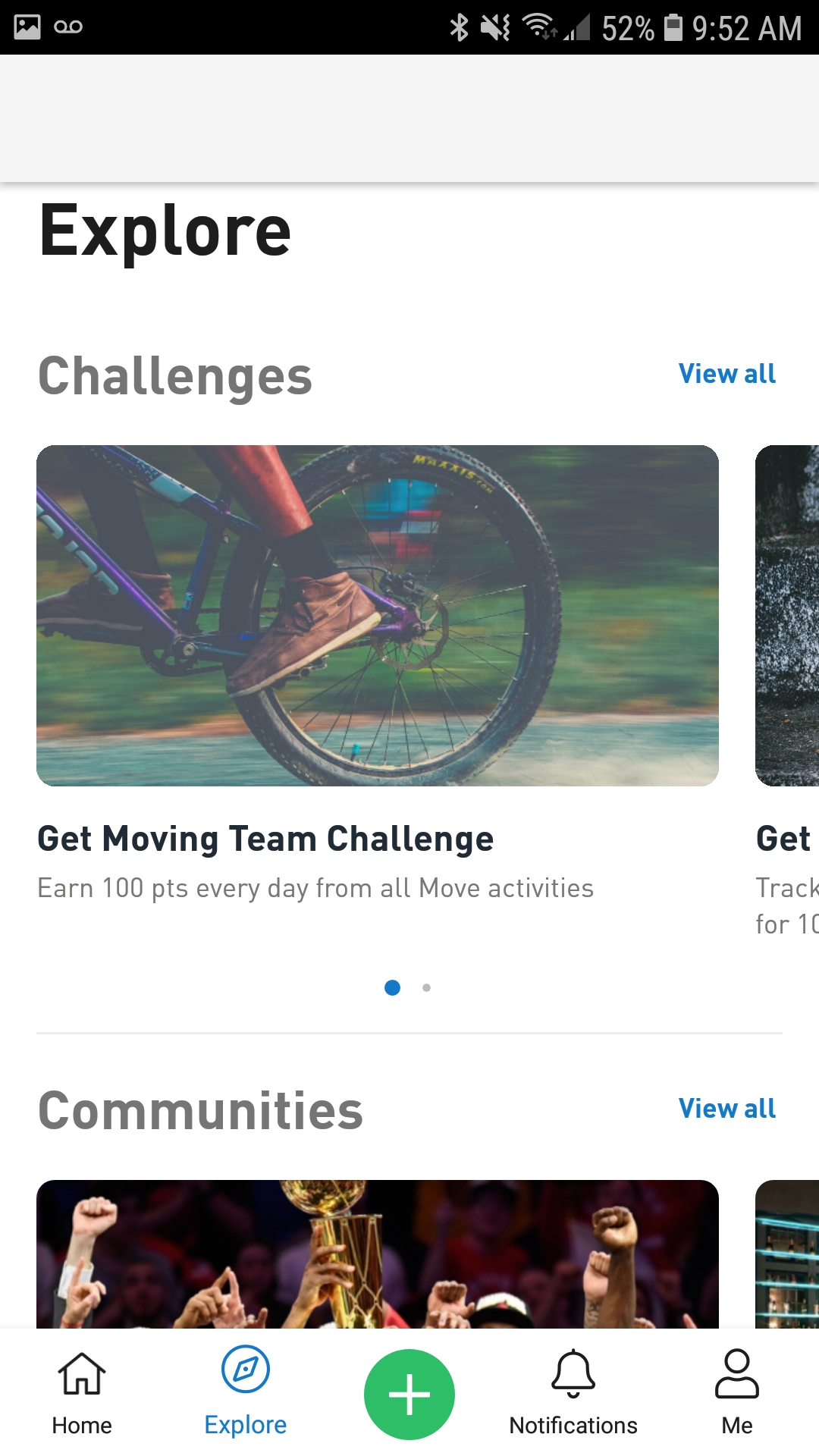
Once you click into the challenge, you will see the option to either “Create a Team” or “Join a Team”. If you click “Join a Team” you will see a list of all teams created so far - hit “Join” to join a team.
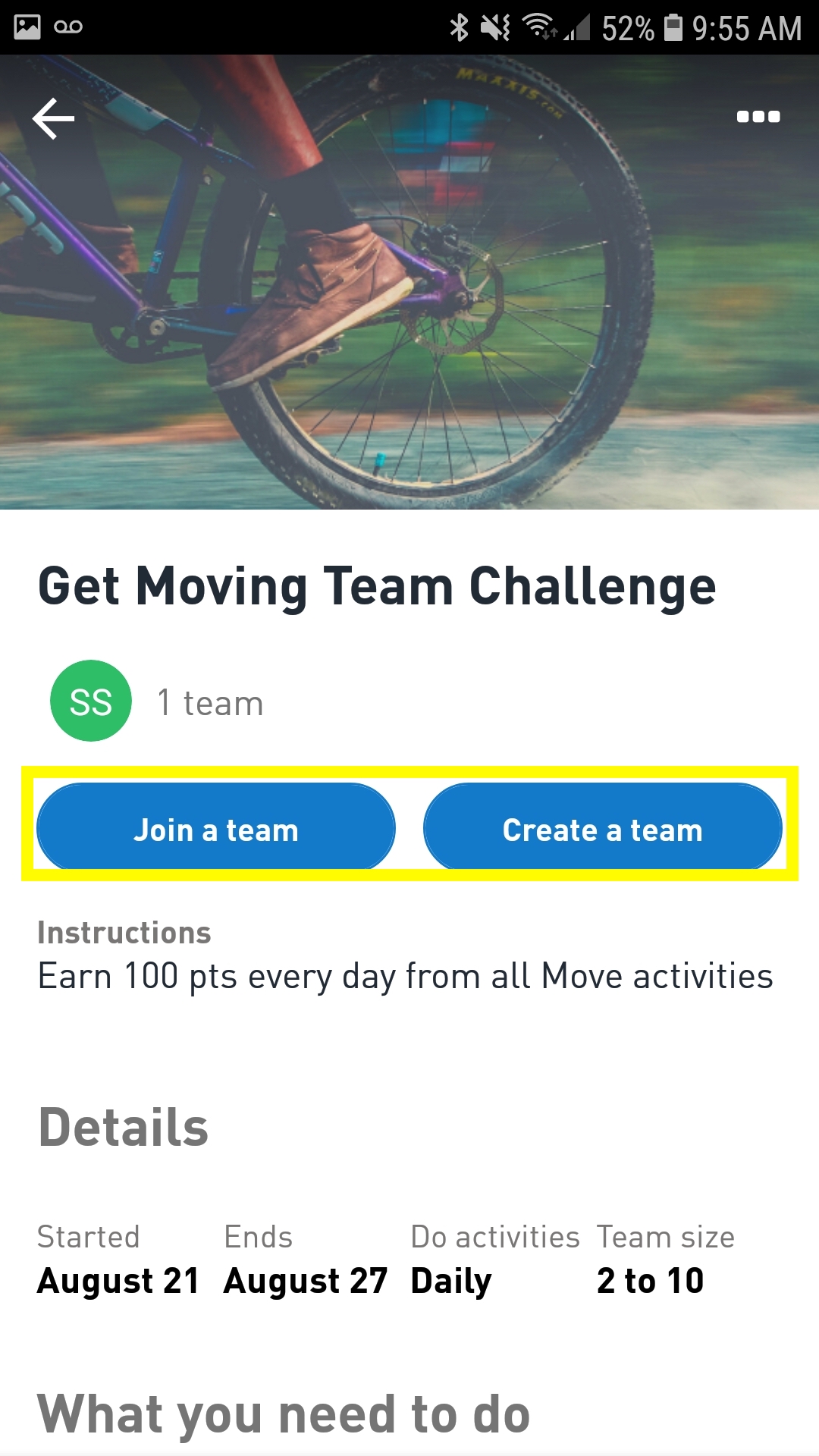 .
. 
To create a new team, hit “Create a Team”. Give your team a name, and optionally add a photo. You can invite members to join your team right away by clicking “Invite others to my team” or skip this step and invite teammates later.
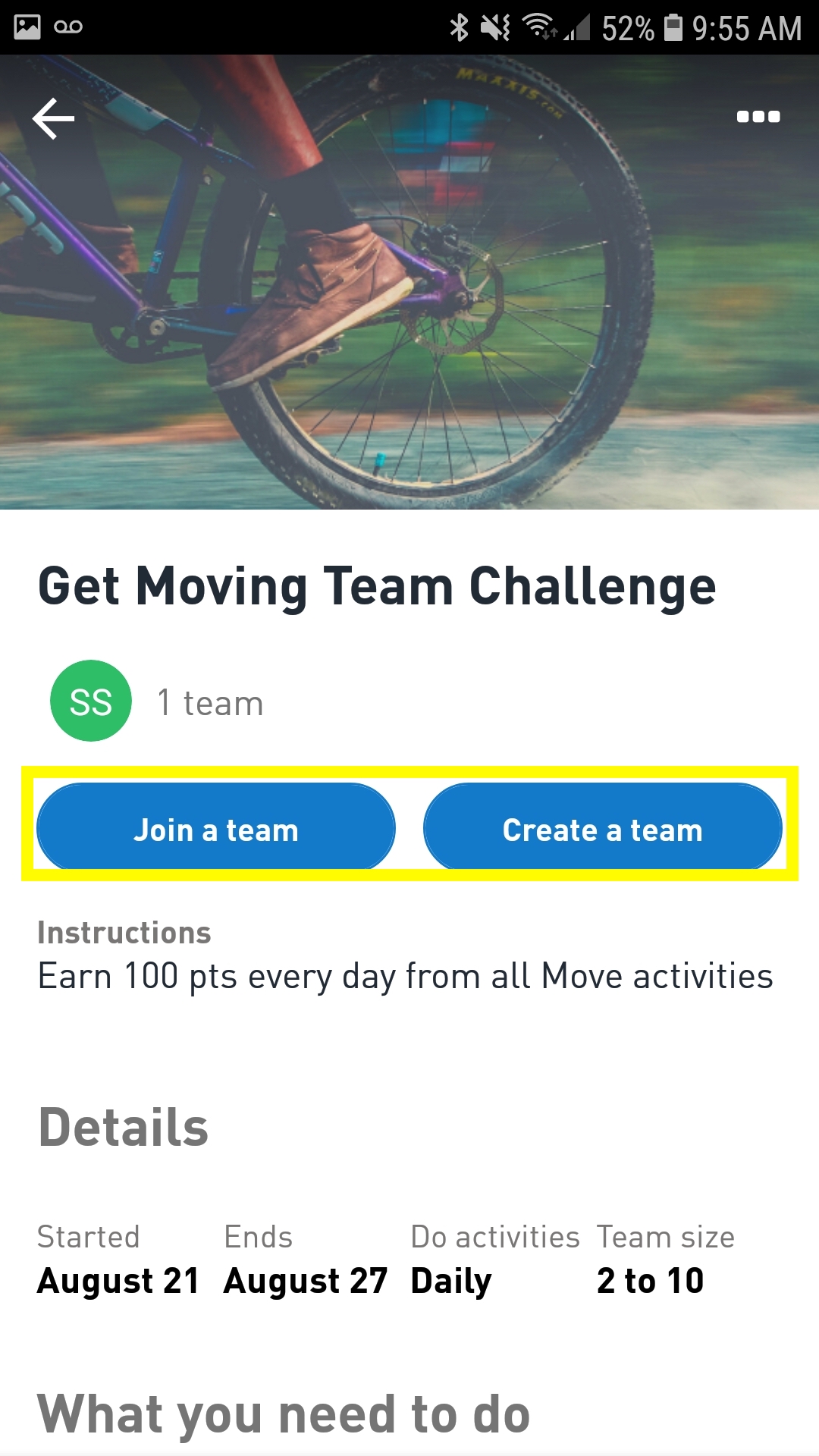 .
. 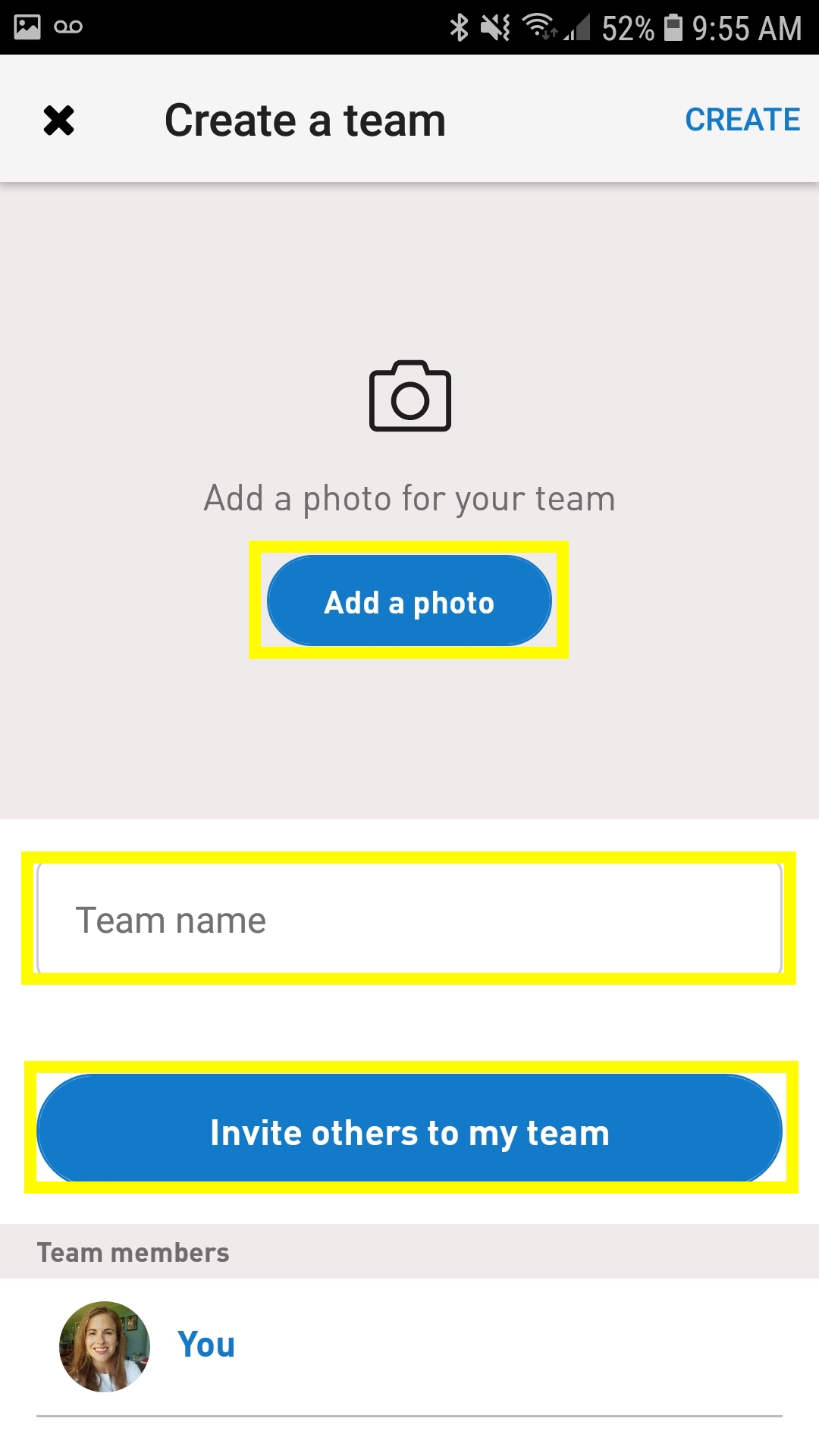
Whoever created the team acts as the Team Captain, and has the ability to edit the team name and photo. In the challenge page, click the “My Team” tab and hit “Manage” to edit these details. From here you can also invite others to your team.
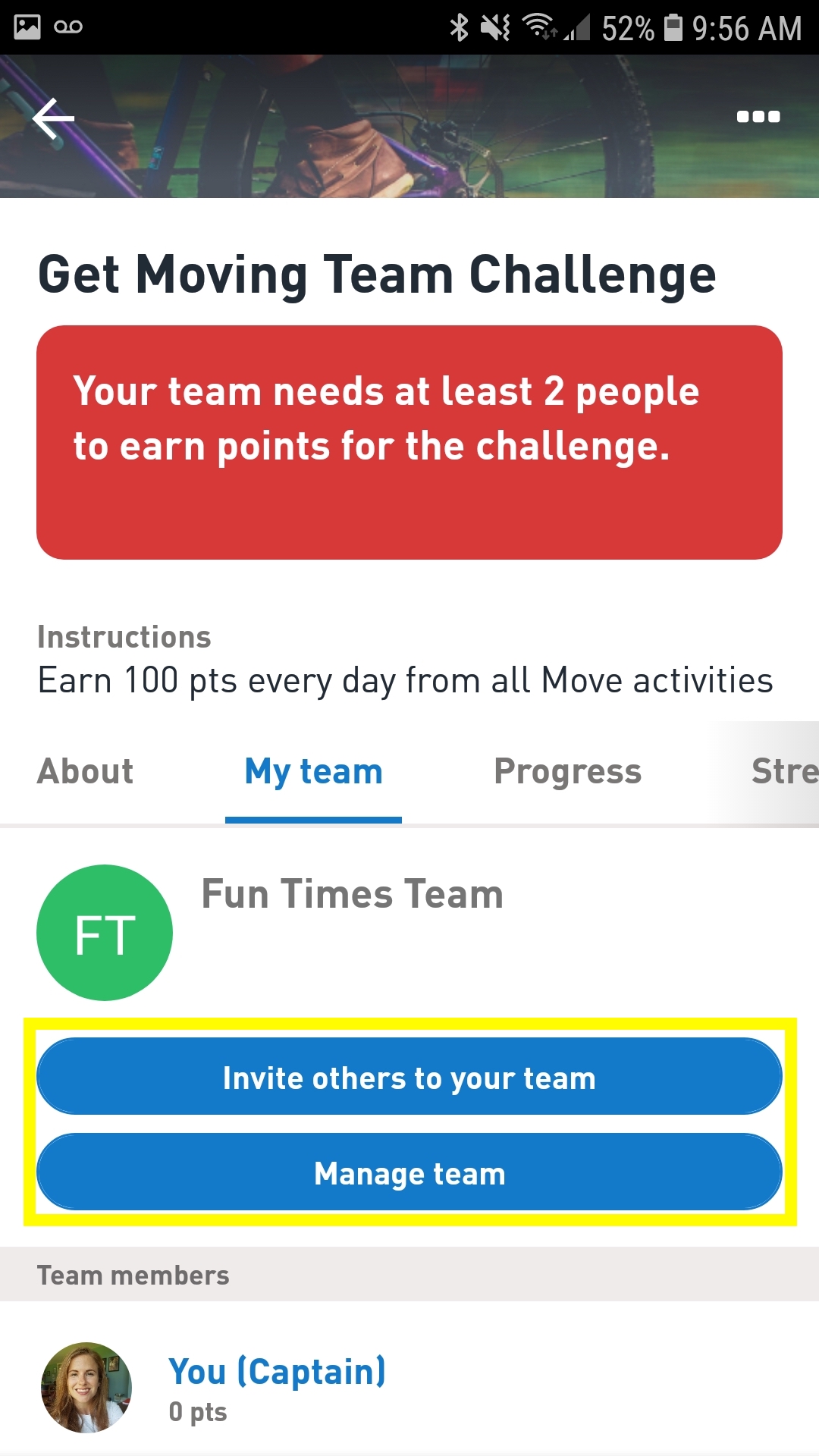
Team Points Calculation
You can check your team's points progress under the "Progress" tab, and click "Leaderboard" to see where you rank against other teams.
In team challenges, points are calculated as an average of all members. We divide the amount of points you earned by the number of people on your team at the time you earn the points, and add the result to your team score. This calculation ensures that teams aren’t negatively affected if a team member joins in late or decides to leave halfway through.
For example: Yesterday Jim tracked an activity and earned 210 pts. His team had 6 members. 210 ÷ 6 = 35. Therefore, 35 pts will be added to his team score. Today Jim tracked another 210 pts, but a new person has joined his team – there are now 7 members. 210 ÷ 7 = 30. This time, 30 pts will be added to Jim’s team score.
Points earned before the challenge starts will not count towards your team’s score.
NOTE: When a new team member is added to a team, they do not carry over their previously-earned points into the team. Only points accumulated while on the team count towards the team score.
How to Leave Your Team
To leave your team, go to the challenge page and press the "..." in the top right-hand. Select "Leave [Challenge Name]".
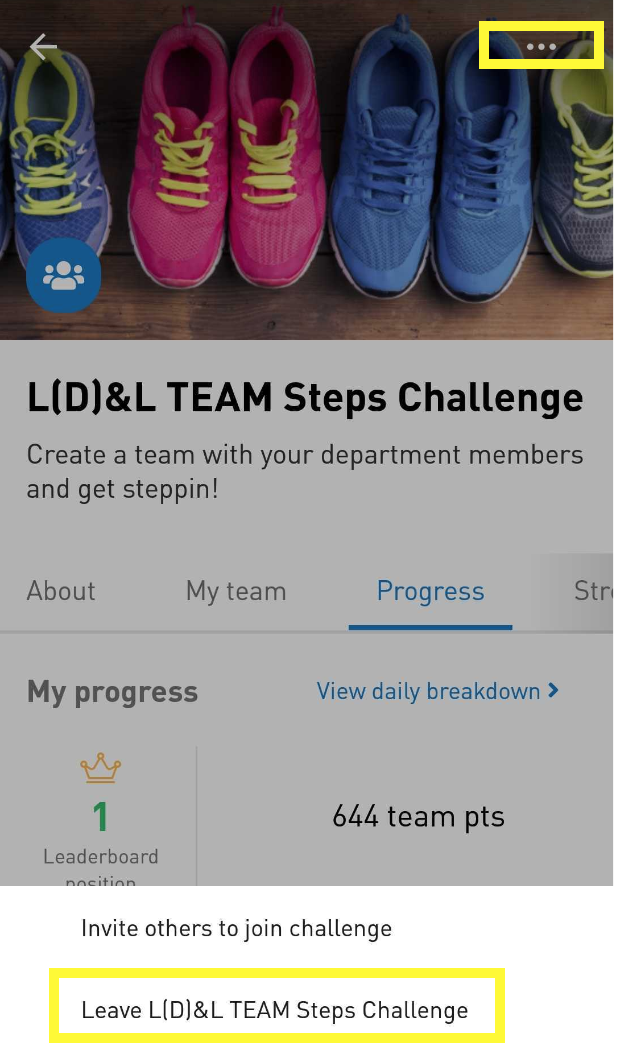
If you create or join a new team, previously-earned points will not carry over to your team.
Comments
0 comments
Please sign in to leave a comment.