Step-by-step instructions:
To access the content library, click on the "Explore" tab and scroll down to the "Library" section.
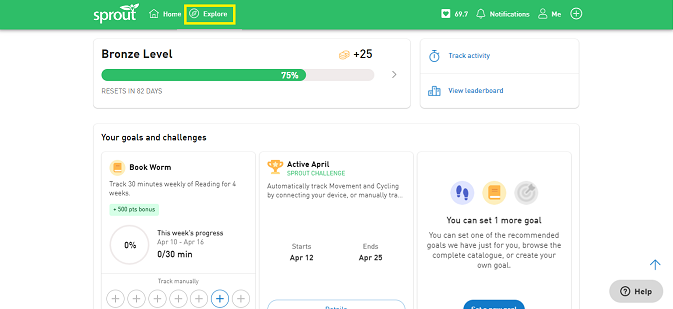
Click "Next" to scroll through recent content or click "View all" to browse the full library.
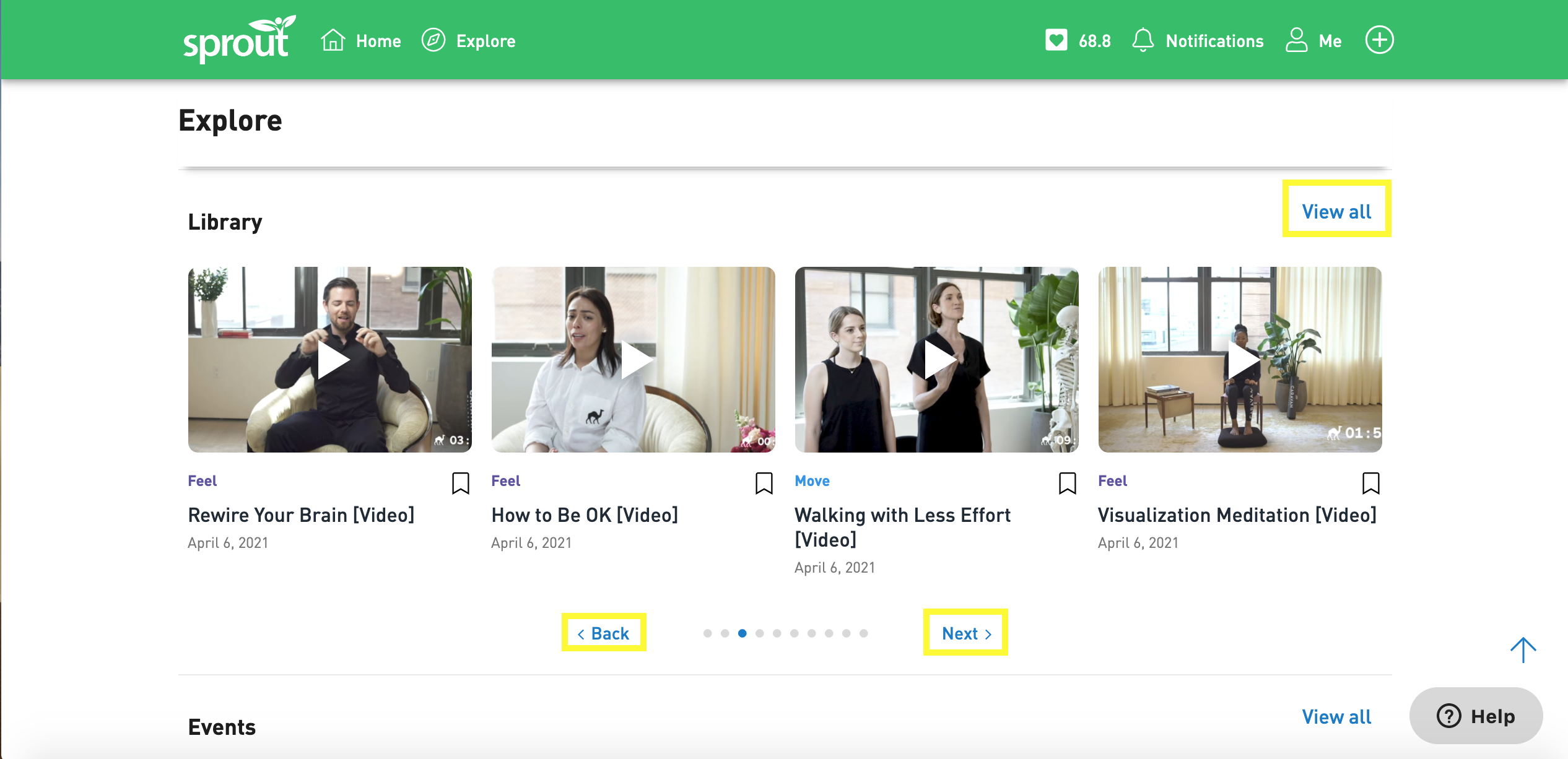
Use the search bar to search for a specific article or video, or choose from one of the categories (All, Eat, Move, Feel) to view content specific to that topic.
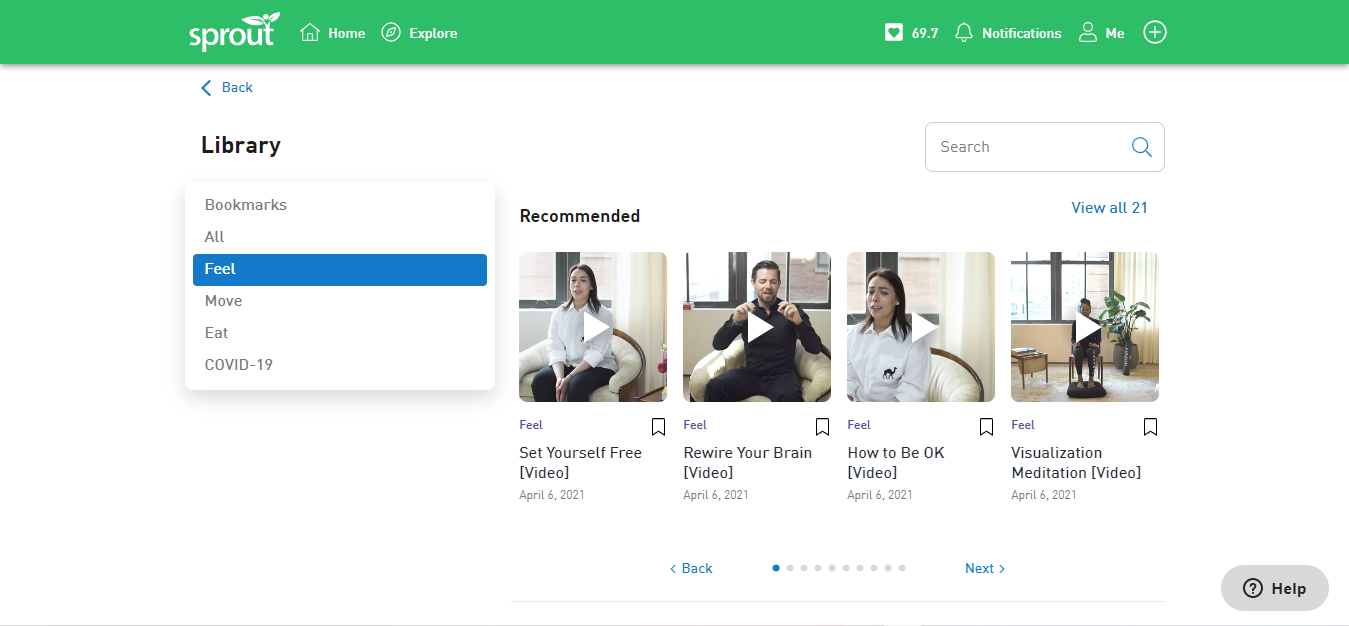
To bookmark an article or video, tap the icon to the right of the content. You can find all your bookmarked content under the "Bookmarks" tab.
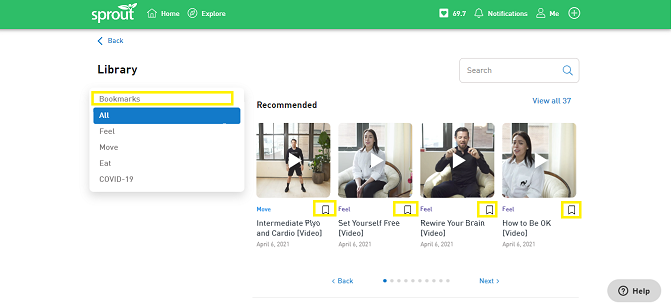
Some articles or videos might have points associated with them for viewing - if they do, it'll let you know in the description.
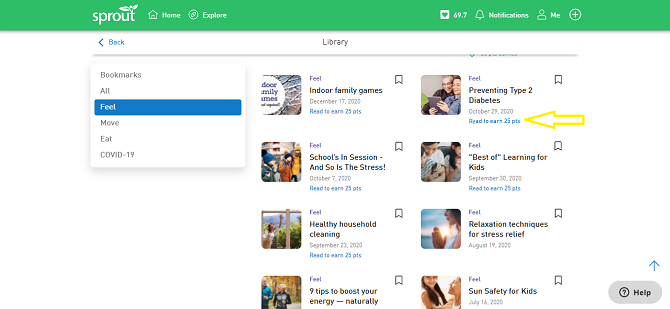
Happy learning!
Comments
0 comments
Please sign in to leave a comment.