Watch the video tutorial:
Step-by-step instructions:
From any screen click on the "Me" tab from the top menu and then click on the gear icon in the top right corner of the screen to access "Settings".
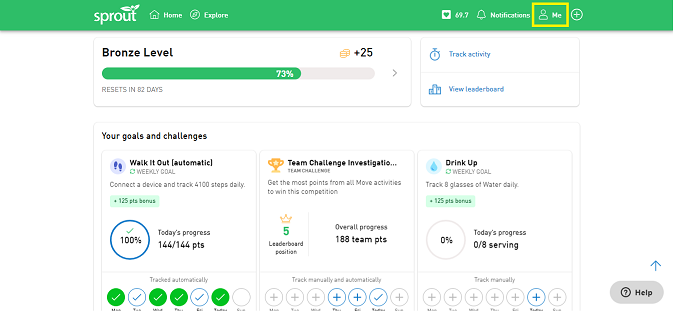
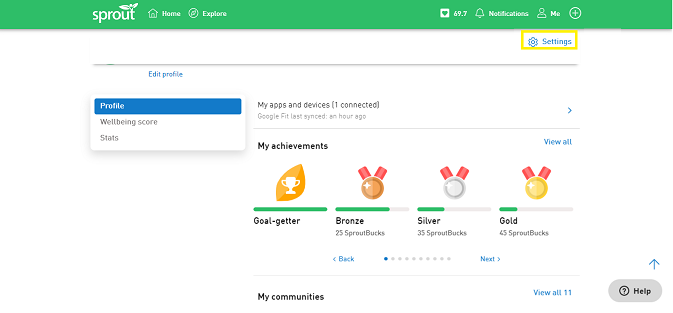
To update your notification & email preferences, scroll down and click "Notifications and Emails" from the left menu. Then select when you want to be notified by clicking on the toggle button next to each item. If the button is blue this means you will receive emails or notifications for that item; grey means you won't.
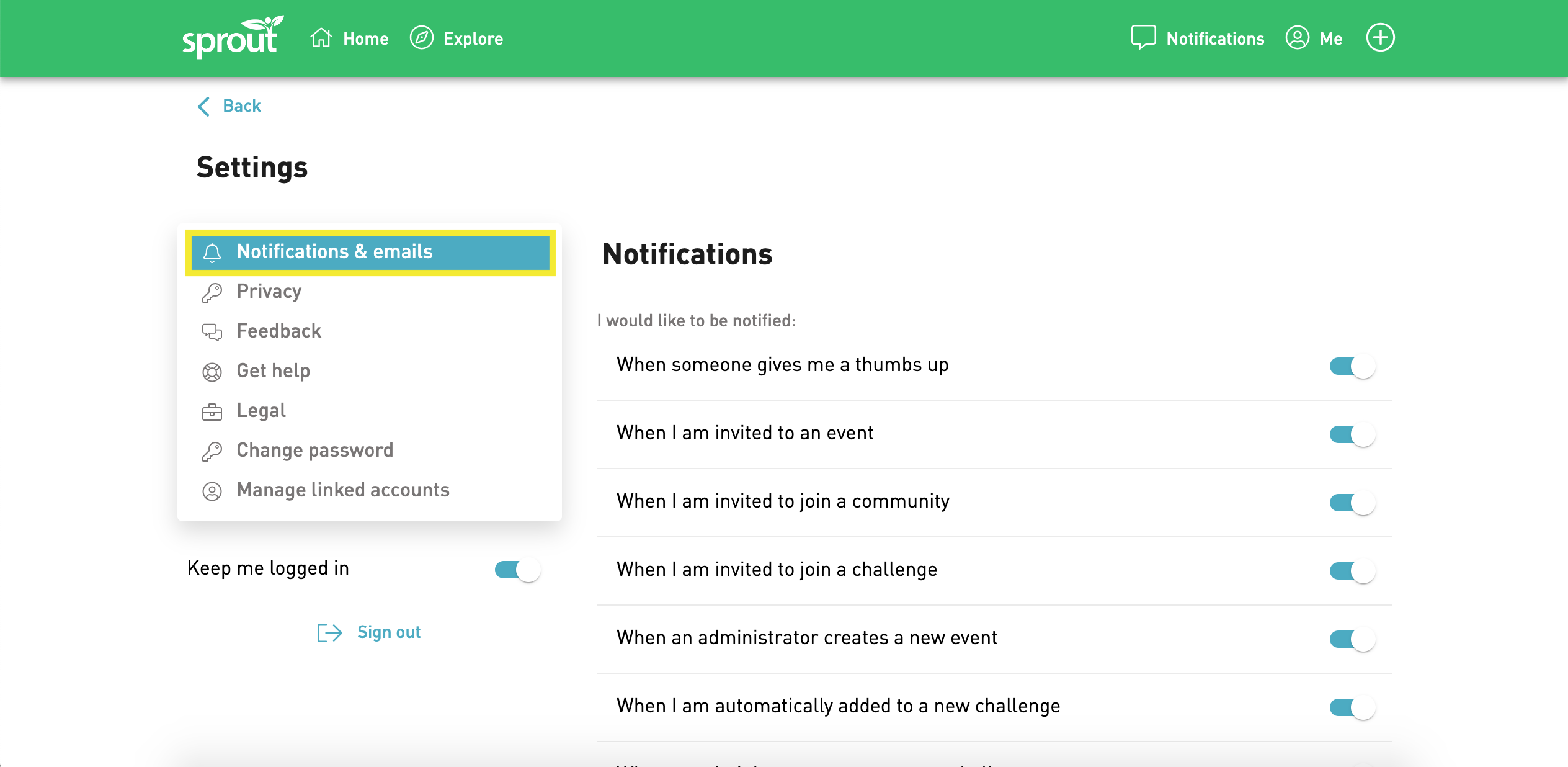
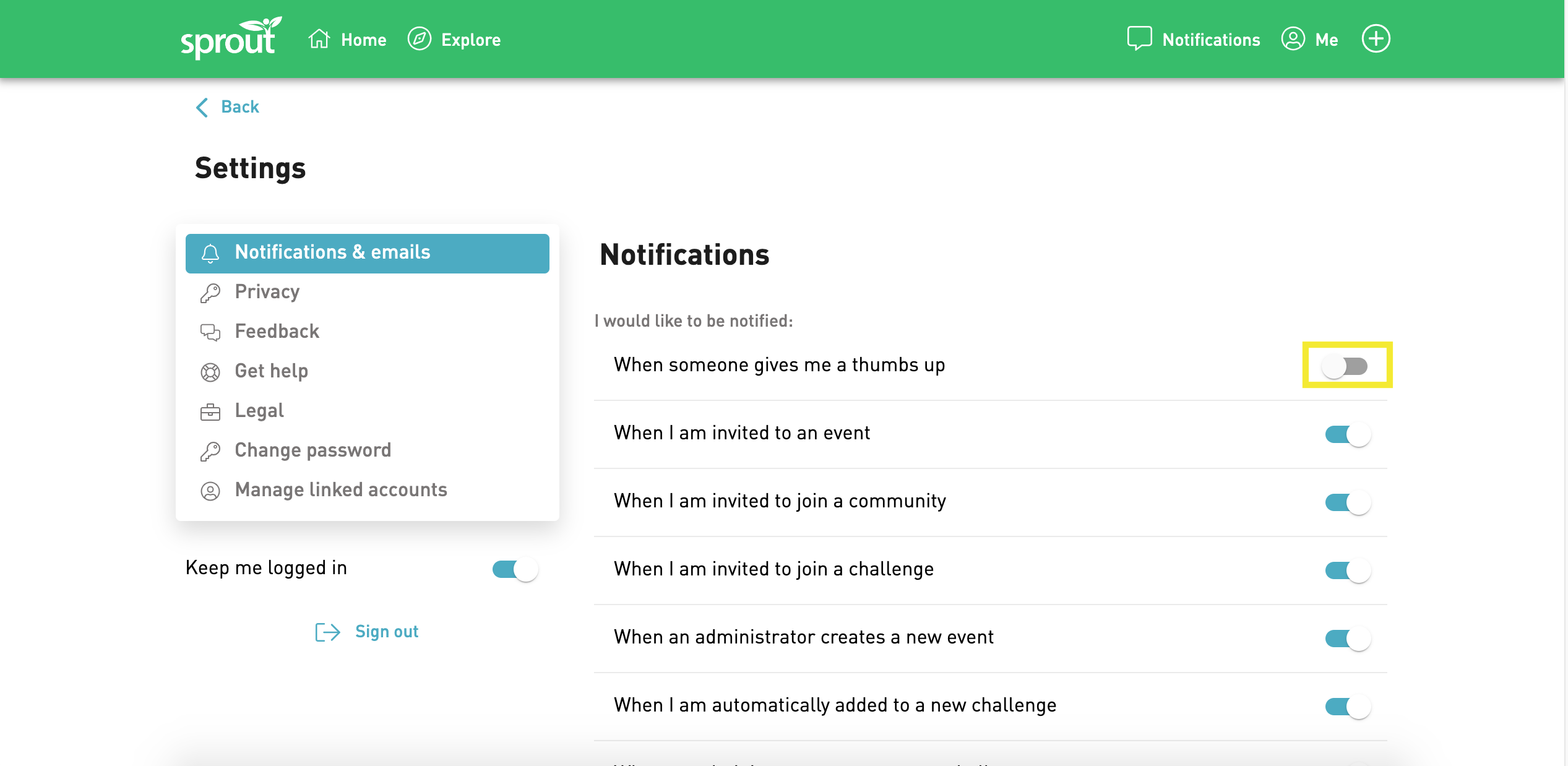
To read our privacy policy or terms of service, click on "Legal" from the "Settings" page and then select which one you want to view.
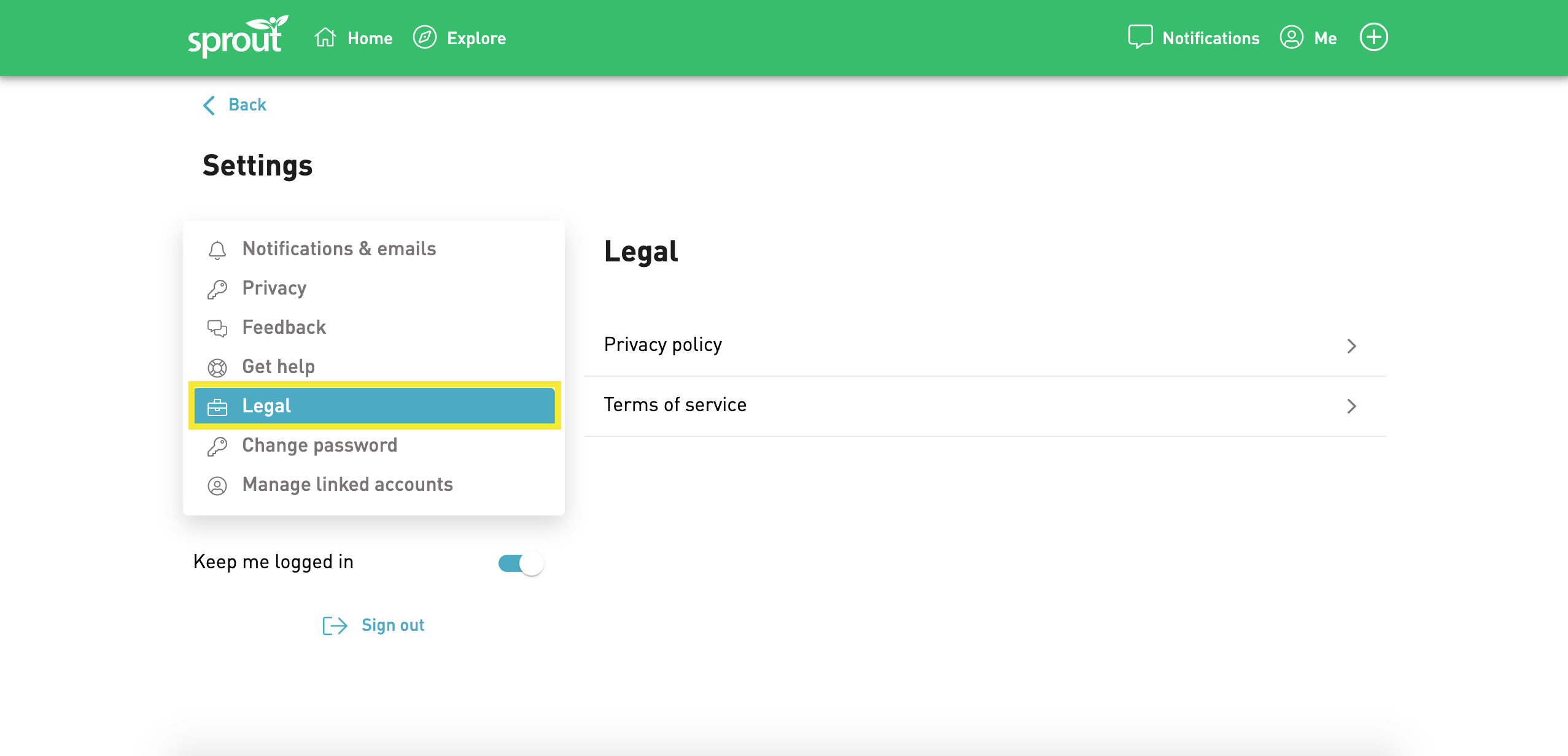
Comments
0 comments
Please sign in to leave a comment.