A) How Polar automatic activity tracking works
1. Your device collects your activity data (e.g. steps and workouts) throughout the day.
2. Your device syncs periodically to the Polar Flow app on your phone.
Note
Once new activity information is available in Polar’s cloud, it may take up to an hour for it to be retrieved by the application. You can see the last time the application checked for new activity in any of your connected apps and devices in: Me > Profile > Apps and Devices.
B) Troubleshooting:
If your device is not syncing to the application, you can try the following:
First, ensure that your device's operating system and the Sprout at Work app are both up to date.
Next, try to manually trigger a sync of your device:
1. Manually trigger a sync of your Polar device from your Polar Flow app.
2. Manually trigger the Sprout application to check for new Polar activity. From the “Home” page, tap on the “Apps and devices” button at the top left to navigate to the "Apps and devices" page. Alternatively, you can do this by tapping: Me > Profile > My apps and devices.
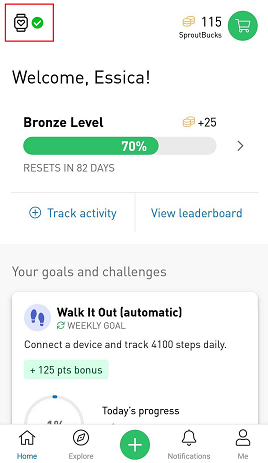
3. Tap on Polar under “Connected” and tap on “Sync now”.
If the above does not work, try clearing/reenabling permissions to the application.
1. Disconnect Polar from the application. You can do this by tapping: Me > Profile > My apps and devices. Under "Connected", swipe left on Polar and tap "Disconnect". Alternatively, you can do this by tapping: Polar > 3 dots at the top right > Disconnect.
2. Close the Sprout application.
3. Reconnect Polar by tapping on Polar and then “Connect” on the application.
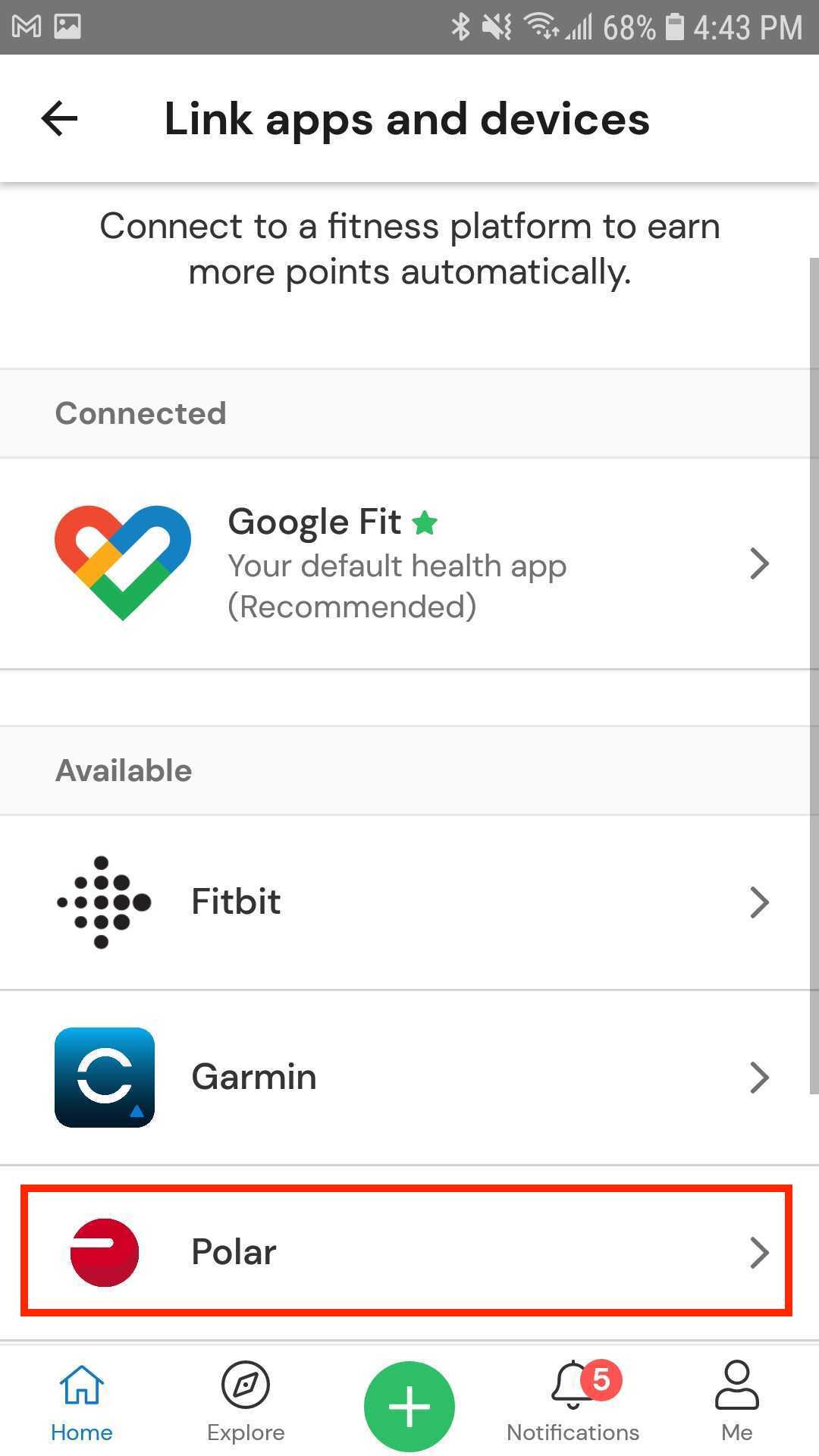
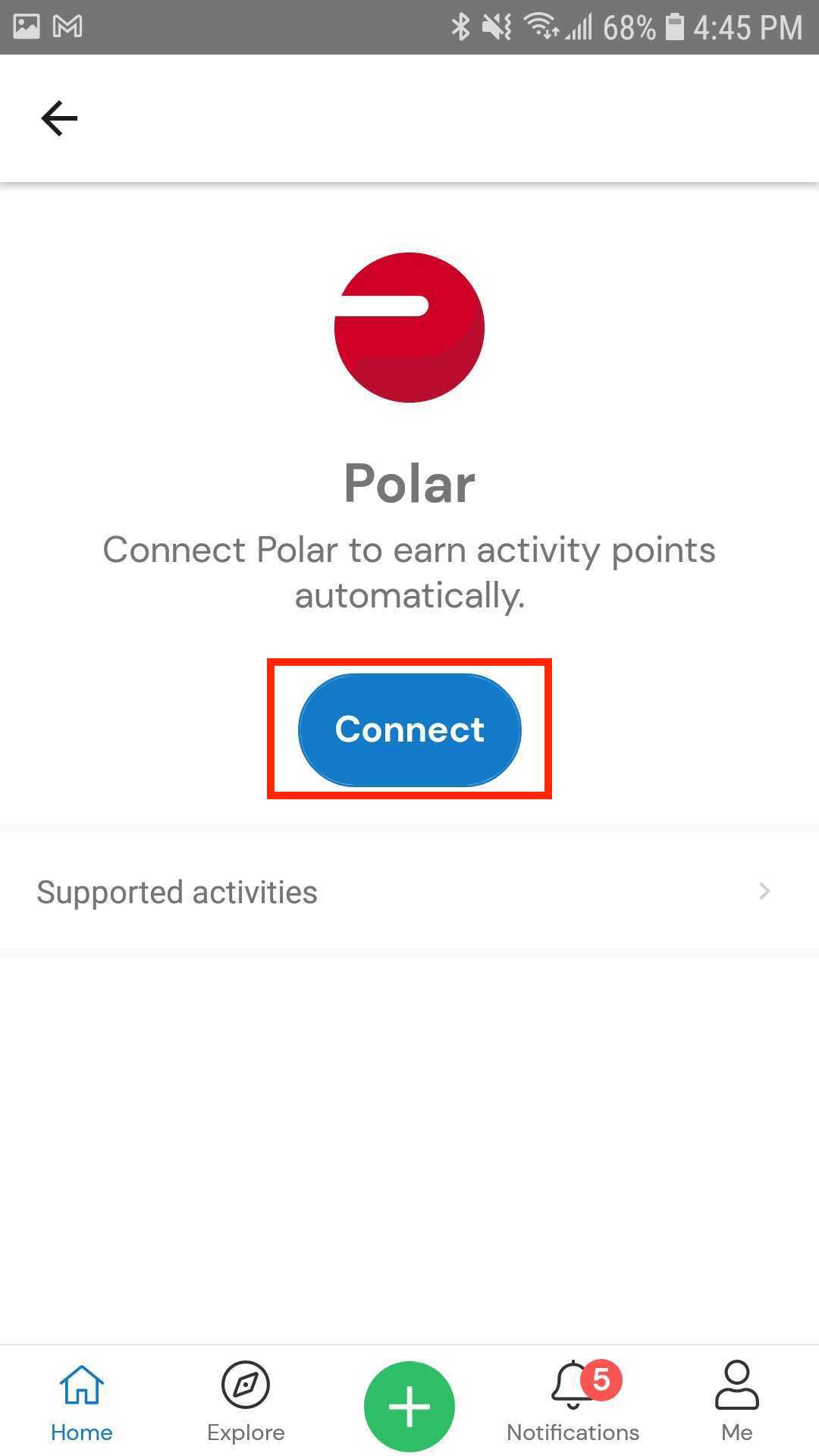
C) Biometrics and Activities:
The following biometrics can be synced from Polar to Sprout:
- Height
- Weight
- Gender
- Age & Date of Birth
To view a list of supported activities, from Sprout click on the device icon and select Polar > Supported activities.
Comments
0 comments
Please sign in to leave a comment.